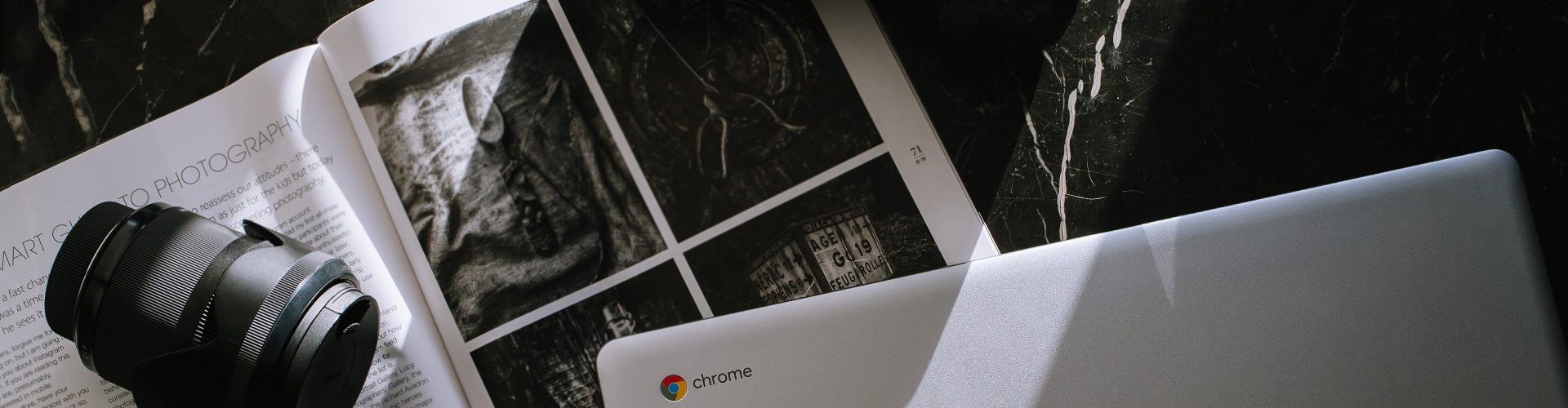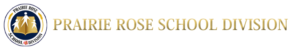November 25th, at Carman Collegiate
PRSD – Google Tools for Learning Morning Workshop
Intended audience: Educators new to Google Tools For Education and/or those wanting to develop their edtech skills. This workshop is beneficial for the novice to intermediate user.
Phil will share many of his favourite practical tips and tricks found in G Suite for Education. Participants will have opportunities to try a variety of tools during the session.
This hands-on workshop will also get you started on your journey to becoming a Certified Google for Education Educator. Phil discusses how to get started on your Level I Certification and how to make use of the training resources. These resources are a good fit for the educator who would like to learn more about the integration of technology in their classroom.
Please bring a device (laptop, tablet, or smartphone). You will need a Google account to use the tools discussed in this workshop. Please ensure that you are able to log in to your PRSD G Suite account prior to the workshop.
Topics Include:
- Tie-in to the Provincial Literacy with ICT Continuum – Manitoba Education and Training and other Educational Technology frameworks
- Collaborative Features of G Suite for Education
- Management of a Digital Classroom
- Google for Education Tools Uses: Collaboration, Peer Reviews, Assessment, and more….
- A few of Phil’s favourite ways to save time and increase your productivity
- Ongoing training resources to develop your Educational Technology tool box
PRSD – 3D Printing Afternoon Workshop
Intended audience: Educators new to 3D Design and Printing
Phil will share many of his favourite tips and advice on how to integrate 3D Design into your subject area. Participants will have opportunities to try an online 3D Design toolbox during the session. This hands-on workshop will get you started on becoming comfortable using 3D design software and begin to 3D print models with your classes. These resources are a good fit for the educator who would like to learn more about the integration of technology in their classroom.
Please bring a device (laptop prefered, tablet, or smartphone).
Topics Include:
- Create, design, & make anything
- The process of printing in 3D
- TynkerCad online 3D Design
- MakerBot 3D Printer & software
- Finding excellent resources to take advantage of these tools for Learning
- Computational Thinking & LwICT Continuum connections to your subject area(s)
Support and follow-up resources:
- Curated Wakelet Collection of resources that the group will be able to add resources to.